If your USB flash drive, SD card, or another drive isn’t working quite right, “cleaning” the drive and removing its partitions is one possible solution. This can fix problems with a drive that can’t be formatted or one that shows the wrong capacity
1. Open Command Prompt as Admin / Administrator
Before continuing, be sure you’ve connected the USB flash drive, SD card, or whatever other drive you want to clean to your computer
Type the following command into the Command Prompt window and press Enter:
"Diskpart"
Have diskpart list the disks connected to the computer by typing the following command and pressing Enter:
"list disk"
Output of the command to identify the number of the disk you want to clean. Be very careful here! If you select the wrong disk number, you’ll clean the wrong disk and you could lose important data
we can see that “Disk 0” is 238 GB in size and “Disk 1” is 14 GB in size. We know that our particular USB drive is 14 GB in size. This tells us that Disk 1 is the USB drive connected to the computer, and Disk 0 is the computer’s internal system drive
Once you know the disk number you want to select, type the following command, replacing # with the number of the disk you identified above.
Warning: Be very careful you specify the correct disk number! Enter the wrong disk number and you’ll end up blowing away everything on the wrong disk
"Select disk # "
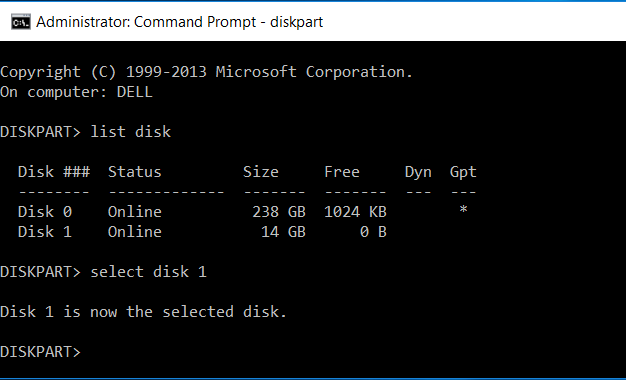
The disk part command has now selected the disk you specified. Any actions you perform will now be performed on the selected disk. To completely wipe the selected disk’s partition table, type the following command and press Enter.
Attention : This will erase all data on the selected disk! Be sure you have backups of the important data before continuing!
"Clean"
You’ll see a “disk part succeeded in cleaning the disk” if everything worked properly. You’re now done. Close the Command Prompt window and Now Enjoy
Thanks
Microtechportal











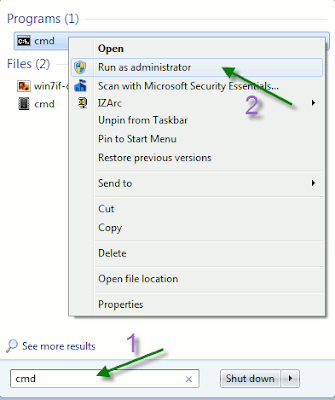








0 comments:
Post a Comment